Pause your Test
If you need a break, you can pause a test by selecting the Pause Test icon. When a test is paused, you can choose to return to the test or save and exit the test.

|
The passage and question areas turn gray when a test is paused. |
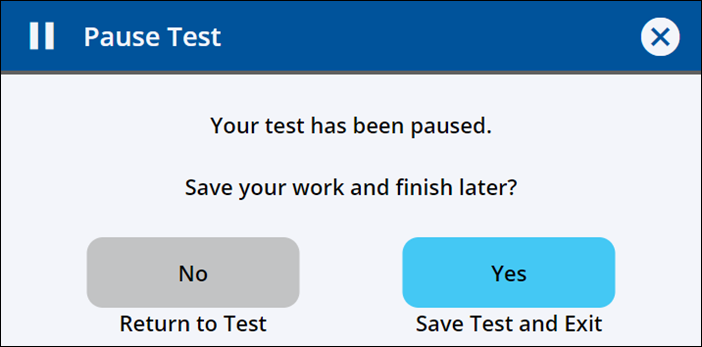
- Select the Pause Test icon at the top center of the test page. The Pause Test message appears.
- Choose Yes to save the test and exit.
- Choose No to return to the test.

|
A message appears after 20 minutes of inactivity letting you know that your test session has expired and work has been saved. You must return to the Assignments list and reopen the appropriate assignment to continue your test taking. You can select Exit to close the message. |
Last Updated: June 30, 2022
